
Our wish list of functions we would like to add to Gryttr is long. Offline browsing when you don’t have a connection is something many people have asked for. The most straightforward way of adding support for offline browsing would be to create a Gryttr app. This is a major undertaking that we cannot commit to before we are sure Gryttr can bear the costs.
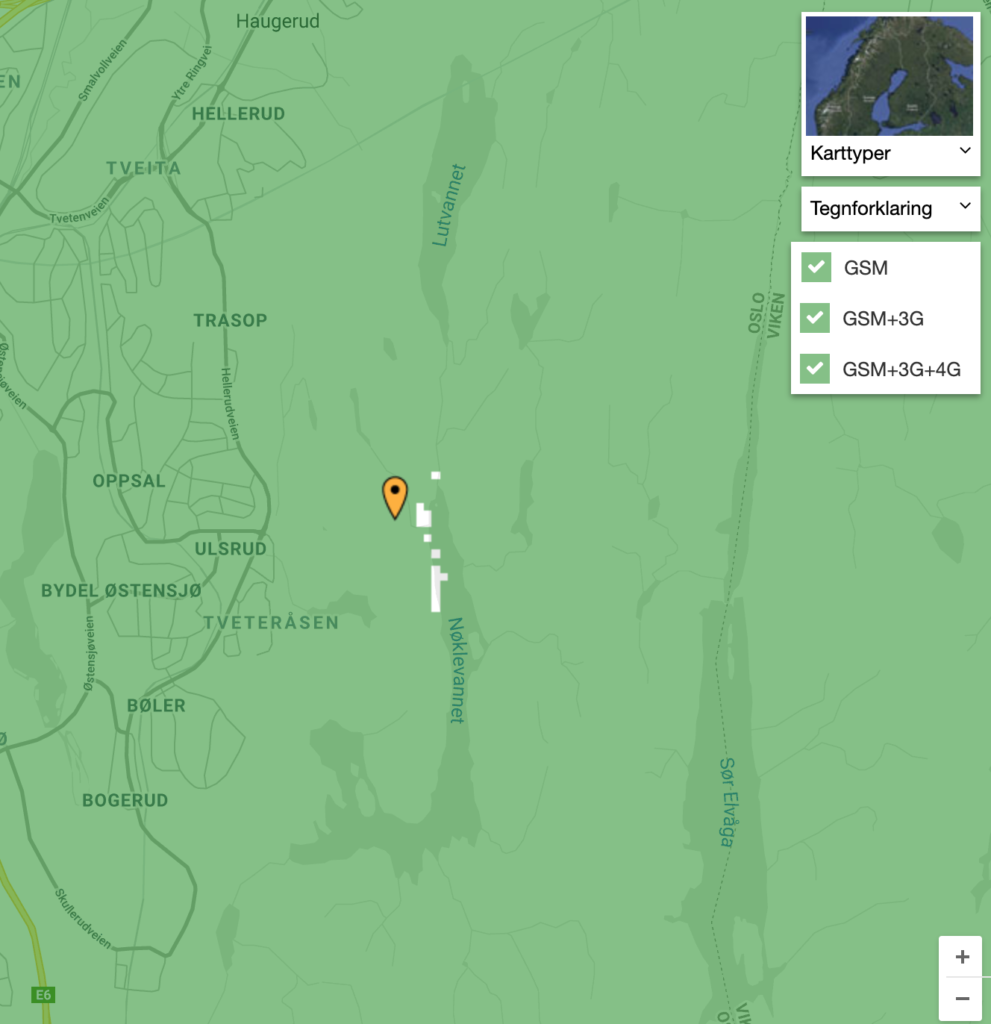
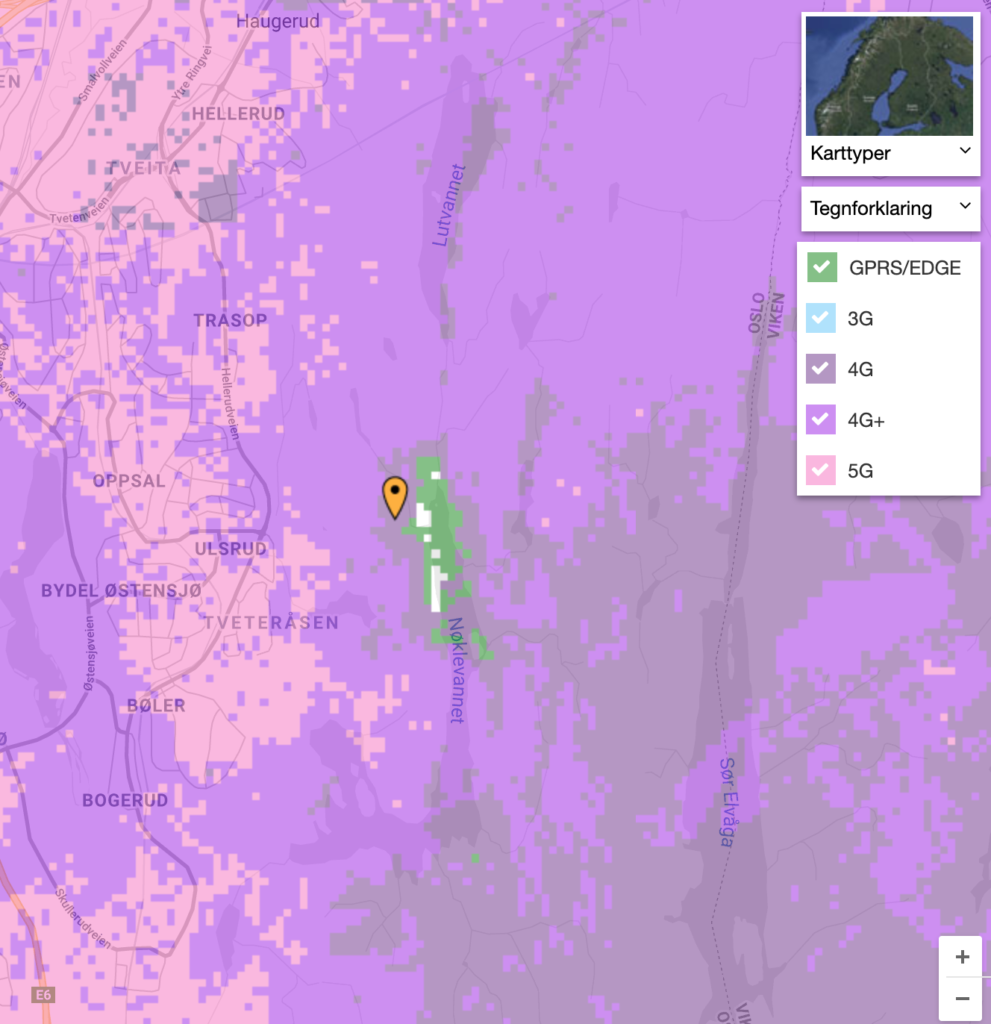
If you talk to a veteran Østmarka boulderer they will often say that using a cell phone in Østmarka is hopeless because of the poor connectivity. After criss-crossing every corner of the forest while taking photos of boulders I can say that this is only partly true. There are many areas where the connection is fine. The areas without connection are mostly in the bottom of the deeper valleys. The worst area is the west side of the valley running from Lutvannet to Nøklevannet. The valley from Skøyenputten to Katteputten also has poor connectivity in the deepest parts.
Here are some tips on using Gryttr in Østmarka:
- Load the map view in Gryttr of the area you are going to before you loose contact. The phone does not loose its GPS signal when it has lost connectivity so you can continue to use the map as long as you do not trigger a refresh of the page.
- The connectivity is better on the east side of the valleys (the side further from Oslo). If that does not help you need to go higher up the side of the valley.
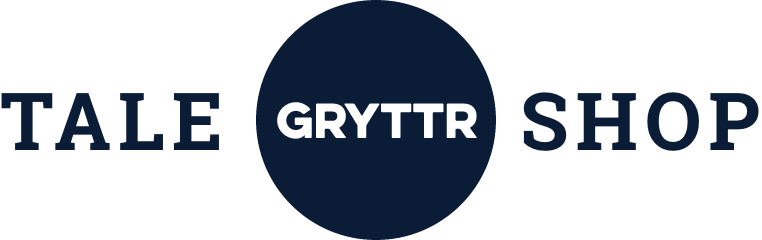
Legg igjen en kommentar